
PRODUCT FEATURES
Making your life easier.

Breakout Screen
The "Breakout Screen" is designed to work in tandem with the assessment being reviewed, providing important data such as summary totals, messaging capabilities, SMS and email correspondence, attached documents and images, notes, tasks, and the original assessment for supplementary purposes.

Repair & Booking Updates
Clear21 Assessing can provide from participating repairers real-time updates on important stages such as removal, repair, paint, refit, and detailing. You'll also receive both estimated and actual dates for crucial booking milestones like arrival, start, completion, and collection. This integration ensures a streamlined and hassle-free repair experience, keeping you in the loop every step of the way.

SLA Tracking
Dramatically reduce phone calls to Repairers like “is the estimate ready yet” with our customisable SLA’s.
The system automatically sends out customisable email templates once an SLA has been exceeded e.g if an estimate has not been received X days after sending a “Request for Estimate” an email will be automatically sent.
Freeing up your time to do other important tasks.
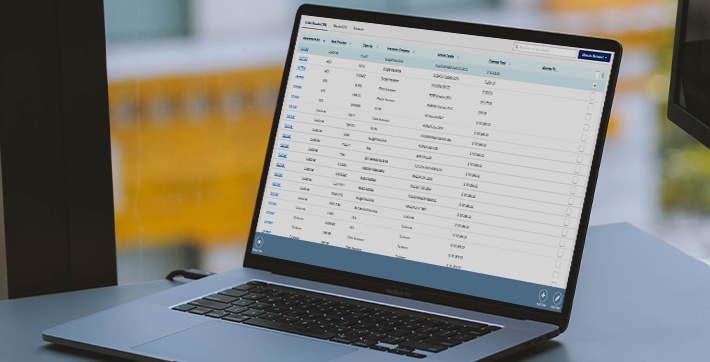
Assessor Allocation
The process of assigning assessments to assessors can be made more efficient with the help of our Assessor Allocation system. By streamlining the process onto a single page, we can significantly reduce the amount of time needed for allocation. This approach not only enhances the overall efficiency of the process, but also boosts productivity.

Accounting
Clear21 features built in accounting (debtors, creditors, profit/loss, balance sheet, etc) but can also seamlessly interface with Xero and MYOB.
For contract assessing firms, an invoice can be generated once the assessment has been authorised which updates internal accounting or MYOB or Xero.
This seamless integration allows for streamlined financial management that will save both time and stress.

Salvage Portal
No more emailing or phone calls – send Images, Vehicle Description and Notes via the portal to your selected salvage expert.
By inputting the salvage value in the designated field, the value auto updates Clear 21 Assessing eliminating potential keying errors.
The value is then included in the “Total Loss Calculations” – this improved process ensures a smoother and more reliable experience for all parties.
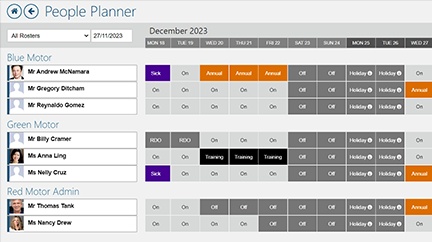
People Planner
Who is on holidays, training, sick leave etc, updates the Allocator for a smooth workflow.
In conjunction with the Progress display, assessments can be quickly re-allocated to available assessors.

Total Loss Calculations
No more scraps of paper or mental calculations – Clear21 does it for you.
From “settings” the total loss percentage is applied to the PAV with the salvage value and assessment taken into account which calculates the Total Loss threshold.
Calculations are auto updated as Supps arrive – easy to keep an eye on the threshold as the assessment progresses.